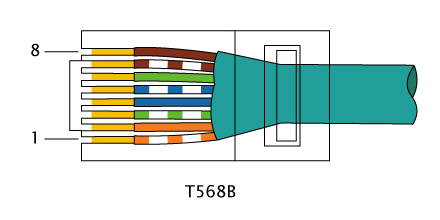- Know the different IEEE standards for plugs -
It's really easy to just to make up the color code on the cable you're running but what about when someone comes along to modify or upgrade the system, following regular standards will assist them in figuring out what you did. The IEEE standards with RJ45 plugs are T568A and T568B and look like this:
- Install a Wall Jack -

So many people simply run the cable directly to the device you are trying to wire which ends up looking horrible and ultimately does leave much room for expansion or change. Instead, installing wall jacks cleans up the cable clutter and reduces problems down the road for troubleshooting. If it's in the wall and installed properly, you can rule it out from breaking. If it's hanging from the ceiling and getting plugged into a device, the chance of the plug going bad from wear and tear is pretty good.
Spend the extra money and run the wires properly, you'll save yourself and your organization a lot of headache and money in the future. - Leave a Pull Line -
Anyone who has tried to fish wires through walls knows the joy of finding a pull line. It is so simple to pull a line along with your cable and leave it in the wall or ceiling for future use. It also is really handy if something goes wrong with your install and you need to add another wire or redo what you have already done. I like to use pink Mason Twine because of its strength and color but it's probably overdoing it. Any bright color will help for finding it in the future.
- Use Plenum Cable -
Any CAT5Cable that's going through a wall should be Plenum. Now, you've probably looked at the difference in cost but let me explain why. Most Code requires specific fire-resistance on cables that run through a building and normal CAT5 does not meet these standards. Plenum Cable will meet those standards and lets be honest...adding wire to your building that might escalate a fire is not a smart idea. Spend the extra money and buy the box of Plenum CAT5.
Wednesday, December 21, 2011
Running CAT5
Thinking about Running CAT5 in your home or church? Here are some tips and tricks to help get the job done.
Saturday, July 16, 2011
Outcomes of Adding Technology
Top Five Reasons Churches spend money on technology:
- It Broke.
- Someone gave designated funds for Technology.
- Enough people complained about not being able to hear/see/read.
- A church member visited a Mega Church or Equivalent and believes a change in technology will get people in the door.
- Someone owns a tech business and offers to do the work for a discount price.
Top Five Problems that arrise from spending money on technology:
- It breaks.
- The Church overspent and still can't get things to work correctly.
- People still can't hear/see/read as they expected to.
- It doesn't actually bring in the people they thought it would.
- It's poorly installed and the church is now constantly paying to have it "fixed"
10 Things to do to avoid the above:
- Don't wait for technology to break to replace it.
- Having one source of income might sound great to get the job done but the power struggles that come from the gift can hinder the ultimate goal of the Technology.
- Don't kid yourself, technology can't fix everything it can mildly improve so never promise huge improvements...just make it better.
- Don't let what other churches do define your church. Just because someone else uses technology in their place doesn't mean Technology is the reason they thrive.
- Having an outsider do the work is always best but sometimes you go with what you have. Have a third party or outside consultant review the plans and make sure the insider is backed by others who know technology.
- Don't buy the biggest and the best. The key is to avoid being cheap and buy quality equipment that will last AND take you into the future.
- Think for the future so you leave the door open for additions and improvements. Just cause you cannot think of a reason why you will use it now doesn't mean you shouldn't consider it for the future.
- Try to use what you have. You've spent money on it and some of it might be good. Don't just throw the baby out with the bathwater.
- Think Theologically. When does technology pass the line of improving and move into distracting? Where is your focus?
- Train everyone on how to use your new technology.
Sound Ministry
As technology becomes pervasive in our culture, the church begins to employ it within worship at an increasing rate. From projectors and sound systems to websites and blogs we use this technology to assit our worship practices and spread the Good News through digital means.
In so many ways the church needs to approach sound ministry as it approaches all other aspects of worship life in the church. Detailed considerations and church wide discussions need to be employed when making decisions about technology in the church. It also is important to find a person with the churches best interest in mind to lead the discussion and decision making process. This person should take the following questions into consideration.
JD
In so many ways the church needs to approach sound ministry as it approaches all other aspects of worship life in the church. Detailed considerations and church wide discussions need to be employed when making decisions about technology in the church. It also is important to find a person with the churches best interest in mind to lead the discussion and decision making process. This person should take the following questions into consideration.
- What is the end result intended by this purchase/upgrade?
- What are the theological implications of this purchase/upgrade?
- Can we use any of our current equipment in this change?
- Who will run and maintain the equipment for our congregation?
- How does our budget limit our decisions?
- What is the longevity of the decisions we are making?
JD
Subscribe to:
Posts (Atom)